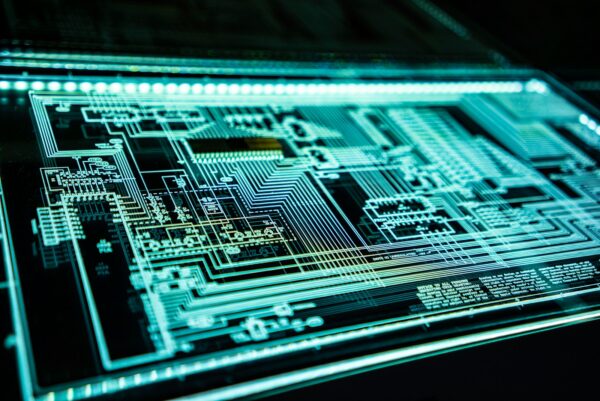Hackers steal personal data from millions of people each year. Last year alone, cyber attacks cost people and businesses over $10 billion in losses. These ten simple tips will help you protect your data from online threats.
Read on to learn how to keep your information safe and secure.
Implement Strong Password Policies: Use complex passwords and change them regularly to secure your accounts.
Strong passwords protect your online accounts from bad people. Your passwords need at least 12 letters, numbers, and special marks to stay safe. Password managers like LastPass help you make and store tough passwords.
Each account needs its own special password to keep thieves out.
You must change your passwords often to stay safe online. Smart password rules tell you not to share them with others. Your passwords should mix up big and small letters with numbers.
This makes it hard for others to guess them. Complex passwords keep your private stuff away from bad guys who want to steal it.
Keep Software and Systems Updated: Regular updates help patch security vulnerabilities.
Software updates play a vital role in keeping your data safe. Your devices need regular patches to fix security holes that hackers might use. Setting up automatic updates helps protect your system from new threats.
You must check all your apps and operating systems for the latest versions.
Security updates are like locks on your digital doors – they keep the bad guys out.
Your devices must get updates from trusted sources to meet safety rules. Regular updates make sure all your programs work well together. Cloud backups or external drives protect your files during the update process.
Software maintenance keeps your system strong against cyber attacks.
Train Employees on Cybersecurity Best Practices: Educate your team on the dangers of phishing scams and proper internet safety protocols.
Strong cybersecurity starts with well-trained employees. Your team needs clear training on how to spot and stop online threats.
- Regular phishing awareness training prepares staff to identify fake emails and scam attempts. Each team member learns to check sender addresses and avoid clicking strange links.
- Interactive training sessions use real-life examples to teach online safety. Staff practice with simulated phishing tests to identify suspicious emails.
- Monthly security updates prepare the team for emerging cyber threats. Teams learn about current scam methods and prevention techniques.
- Open talks about security create a safer workplace. Staff feel free to ask questions and report suspicious emails they get.
- Clear safety rules help protect company data. Teams learn the correct way to handle private info and use strong passwords.
- Security drills assess how well staff retain their training. Teams demonstrate their knowledge through mock cyber attack tests.
- Group training develops better security habits. Staff learn from each other’s questions and share tips to stay safe online.
- Quick response plans guide staff on steps to take if they identify threats. Teams know who to contact about suspicious emails or cyber threats.
- Safety check-ups verify training effectiveness. Teams take short tests to demonstrate their online safety knowledge.
- Updated training maintains security skills. Staff receive new guidelines as cyber threats shift and expand.
Use Firewalls and Antivirus Software: Protect your networks and devices from malicious attacks.
Firewalls and antivirus software create a strong shield for your data. Next-generation firewalls watch and control who enters your network. Your computer needs real-time scanning from good antivirus programs to catch threats fast.
These tools work as a team to stop bad software from hurting your devices.
Regular updates make your security tools better at fighting new threats. Smart firewalls spot and block harmful network traffic right away. Your antivirus software must run automatic updates to catch the latest malware.
This two-layer defense keeps hackers away from your private data and network. Daily scans help find and remove any threats that try to sneak in.
Encrypt Sensitive Data: Ensure that your critical data is encrypted to prevent unauthorized access.
Data encryption acts as a strong lock for your private information. Your data needs AES-256 encryption to stay safe while stored. TLS 1.3 keeps it secure during transfer between devices.
These tools turn your data into a code that only the right key can open.
Encryption works in two main ways to protect your data. Symmetric encryption uses one key to lock and unlock data. Asymmetric encryption needs two different keys to work. Both methods shield your sensitive files from bad actors.
Smart encryption rules must cover all data, whether it sits still or moves between systems.
Implement Access Controls: Restrict access to sensitive information to only those who need it.
Access control keeps your data safe by limiting who can see it. Companies must give access only to staff who need it for their work. Strong passwords and fingerprint scans help stop unwanted users from getting in.
IT teams should manage admin rights carefully to protect important files.
Smart access rules make your network safer from threats. Staff training helps everyone follow good security habits. Regular checks of who logs in can spot old accounts that need removal.
These steps create a strong wall around your business data and stop bad actors from stealing it.
Back Up Data Regularly: Regular backups can help you recover quickly in case of a data breach.
Data backups save your files from cyber attacks and system crashes. Smart backup plans keep your data safe and ready to use at any time.
- Store three copies of your data on two different types of storage, with one copy kept off-site for total safety
- Test your backup systems each month to make sure they work right
- Pick backup tools that fit your needs and data size
- Save your backups where ransomware can’t change or delete them
- Keep backup copies in safe places away from your main office
- Run daily backups of all important files and folders
- Check that your stored files open correctly after each backup
- Set up quick ways to get your data back after any problems
Next, let’s look at how to make a solid plan for handling data breaches.
Develop an Incident Response Plan: Be prepared to respond effectively to security breaches.
Regular backups protect your data, but you need a clear plan if a breach happens. A strong incident response plan helps you act fast during cyber attacks. Your plan must include a special team with clear jobs for each person.
The team needs safe tools to talk to each other during problems. They must know who to call and what to do right away. This helps stop small issues from becoming big problems.
Your team should test the plan often through practice drills. These drills show if your plan works well or needs changes. Every worker needs to learn about cyber safety rules. The response team must check for new risks all the time.
They should update the plan as new threats come up. Good training helps everyone know their part in keeping data safe. The whole team must stay ready to fight cyber attacks at any time.
Secure Mobile Devices and Remote Access: Implement security measures for mobile computing and remote access.
Mobile devices need strong protection in today’s digital world. Smart security steps keep your data safe while working from anywhere.
- Set up Mobile Device Management on all company phones and tablets to track and secure devices.
- Create strong device passwords with letters, numbers, and symbols, plus auto-lock after 1 minute of no use.
- Install a good VPN app before using any public WiFi networks at cafes or airports.
- Download apps only from the Apple App Store or Google Play Store to avoid harmful fake apps.
- Run all software updates right away to fix security problems on your device.
- Learn to spot fake emails and texts that try to steal your passwords.
- Lock your screen with face ID, fingerprint, or a PIN code for quick but safe access.
- Turn on device tracking to find lost phones or tablets quickly.
- Block apps from seeing your location unless they really need it.
- Back up your device data each day to protect important files.
Conduct Regular Security Audits and Penetration Testing: Regular evaluations of your security posture can help identify and mitigate potential vulnerabilities.
Regular security checks keep your data safe from hackers. Smart testing helps find weak spots before bad guys do.
- Security audits look at how well your safety plans work. These checks review all safety rules and find risks.
- Ethical hackers test your system to spot problems. They act like real hackers but help fix issues instead.
- Risk checks show where data might leak. Teams check files, doors, and computer safety rules.
- Quick response plans help stop data theft fast. Good plans tell teams what to do if hackers attack.
- Safety teams watch for strange computer activity. They use special tools to spot weird behavior.
- System tests show if hackers can break in. Testing helps fix problems before real attacks happen.
- Safety scores tell if your plans work well. Low scores mean you need better safety rules.
- Regular updates fix known safety problems. New fixes come out as hackers find new tricks.
- Safety reports show what needs fixing first. Teams use these reports to make better plans.
- Follow-up checks make sure fixes work right. Teams test again after making safety changes.
Bottom line
By following these ten cybersecurity tips, individuals and businesses can significantly enhance their security posture and protect their data from cyber threats.
Everyone plays a part in online safety. Students at Florida State University must take steps to guard their data from cyber attacks. Simple actions like updating software and watching out for phishing scams make a big difference.
Strong passwords stop hackers from stealing personal info.
Data security needs team effort from all users. Smart online safety habits protect both personal and school data at once. People who follow basic security steps help create a safer online space for everyone.
These safety tips work for both single users and large groups who want to stay safe online.
Discover more on how technology is transforming our daily lives by visiting 10 Ways Tech Is Revolutionizing Everyday Life.